What's new in 5.9.1 (Universal)
Version 5.9.1:
What's new in 5.9 (Universal)
Version 5.9:
- Support for Drag and Drop from the Search Results Window.
- Control TAB to "Show Next Tab" in all windows.
- Support for Safari's Reading List (import/export)
- Improved Share extension for Firefox
- Use the RETURN key to dismiss windows (a preference)
What's new in 5.8.8 (Universal)
Version 5.8.8:
- Fixes a bug in the Startup Items feature.
What's new in 5.8.7 (Universal)
Version 5.8.7 adds:
- Adds support for the "Path" toolbar item.
What's new in 5.8.5 (Universal)
Version 5.8.5 adds:
- Adds support for the Avast Secure Browser.
What's new in 5.8.4 (Universal)
Version 5.8.4 adds:
- The Validate command will now set the bookmark name to the page title of the corresponding web page, in the case where the bookmark name is Untitled or undefined.
Version 5.8.3 adds:
- Move To command to move bookmarks more easily in the hierarchy
Version 5.8.2 adds:
- Adds new Folder column in the Search Drawer
- Fixes sorting in the Date Added and Date Modified column
- Fixes minor bug
Version 5.8.1 adds:
- Adds support for URL Manager Pro for iOS
- Adds chapter in the User Manual about URL Manager Pro for iOS
- Adds support for Pasted HTML Text
What's new in 5.8 (Universal)
Version 5.8 adds:
- Support for Spotlight
- Support for Drag-Select
- Support for Save to HTML
What's new in 5.7 (Universal)
Version 5.7 adds:
- Add All Tabs of All Windows
- Grab All URLs of Apple Mail Message
- Safari "Add Bookmark" extension (option)
- Check for Update
What's new in 5.6 (Universal)
Version 5.6 adds:
- Big Sur application icon
- Sort and Save toolbar item
- Delete Empty Folders command
- Open in Helper for Shared Menus
What's new in 5.5 (Universal)
Version 5.5 adds:
- Universal app for Apple Silicon and Intel
- Several new columns (Tags, Note, Date Modified, Date Added)
- Large Edit Note Window
- Minor bugs fixed
What's new in 5.4.1
Version 5.4.1 adds:
- Added support for OmniWeb, Tor and Firefox Nightly
- Redesigned Label Colors and added Pink Color
- Minor bugs fixed
What's new in 5.4
Version 5.4 adds:
- Add All Tabs command (and Restore All Tabs)*
- Redesigned Folder Popup menu in Add Bookmark Window
- RETURN, ENTER and Command-Right Arrow will launch a selected bookmark
*Supported for Safari, Opera, Chrome and all Chrome-variants.
What's new in 5.3.3
Version 5.3.3 adds:
- Save to Browser
- Add Tags by batch
- Move Search Results
- Get Info Window improved
You can now export your bookmarks back to the browser.
What's new in 5.3
Version 5.3 adds:
What's new in 5.2
Version 5.2 adds:
- Find Duplicates
- Delete Duplicates
What's new in 5.1
Version 5.1 adds:
- Search Drawer
- Fonts Panel
- Show Bookmark
What's new in 5.0
Compatible with macOS Catalina, Mojave and High Sierra. Rewritten from the ground up as a 64-bit application.
URL Manager Pro 5, your favourite bookmark manager, uses new Apple technologies like Auto Save and Versions, Sandboxing, Notarization and the Share button and is also available from the Mac App Store.
Registered users can upgrade for a special price. You can purchase the upgrade here.
Normal pricing is here.
What's new in 4.6
Compatible with macOS High Sierra. Slightly changed the color of the bookmark folders.
What's new in 4.5
Fixed a bug in the Font Handling (Edit menu -> Show Fonts).
What's new in 4.4.5
URL Manager Pro 4.4.5 adds a Yosemite (OS X 10.10) feature: a Share extension.
With the Add Bookmark Share extension you can easily bookmark URLs that you encounter in other applications.
I have written a small tutorial about the Share extension here.
What's new in 4.4
- support for Retina displays
- support for the Epic web browser
- import of Google Chrome and Epic bookmarks
Please also note the new Share button in the toolbar (unfortunately not available on Yosemite)
and the Full Screen tool in the top right of the window title bar (see screen shot above).
Requirements : Snow Leopard or higher (OS X 10.6 or higher).
What's new in 4.1.1
Support for Mountain Lion. URL Manager Pro 4.1.1 is compatible with Gatekeeper.
This means that URL Manager Pro 4.1.1 has been signed with my Apple Developer ID and can be installed on Mountain Lion with the default configuration of Gatekeeper.
The Mac App Store (MAS) URL Manager Pro 4.1 version is also compatible with Gatekeeper on Mountain Lion.
What's new in 4.1
- Added the Save to Browser command for Safari.
What's new in 4.0
The new Service menu item also provides a good solution to bookmark in Firefox.
This is the Intel version of URL Manager Pro. You can run it on Lion, Snow Leopard and Leopard.
What's new in 3.6
These are the new features:
- Supports Google Chrome* (Add Bookmark and Open Bookmark)
- Bookmarklet for Firefox to Add Bookmarks
*Google Chrome is the new web browser from Google.
What's new in 3.5
These are the new features:
- Spotlight compatible
- Colored bookmark menu items
- Support for the iCab 4, Camino 1.6, SeaMonkey and DEVONagent web browsers
- Improved Bookmark Import and Export from the various browsers
- Improved support for the Auto-Tab folder attribute
- Add Bookmark CMI plug-in updated to a Universal Binary
- Available is a Tour of URL Manager Pro on the web site
What's fixed in 3.5
- Leopard compatible (including Tiger and Panther)
- Updated to use Leopard style folder icons
- Drag and drop of hypertext links from Firefox to URL Manager Pro.
- Firefox import of bookmarks
Abstract
URL Manager Pro features a systemwide bookmark menu: the Bookmark Menu Extra (see below).
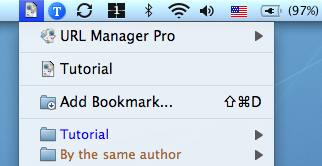
- The Bookmark Menu Extra -
With the Bookmark Menu Extra you have access to your bookmarks from within any application, including your web browser.
The Bookmark Menu Extra is in the right part of your menu bar.
Using the Bookmark Menu Extra, you can add bookmarks, launch bookmarks, open bookmark files and switch between your bookmark files.
With URL Manager Pro you save your bookmarks in bookmark files that you create and have full control over.
You can create and manage several bookmark files and have easy access to them via the Cabinet feature of URL Manager Pro (see the Tour).
I have a FAQ web page which can help you with some questions you might have.
Please read it carefully. In particular, please note that your Cabinet and Startup Items folder should
now be located in the Bookmarks folder in your Home directory.
URL Manager Pro 4.1 is Intel native.
Requirements: Mac OS X 10.5 or higher (i.e. Mountain Lion, Lion, Snow Leopard or Leopard).
Previous release note: version 3.5.
[ Previous Release Notes |
Home Page]