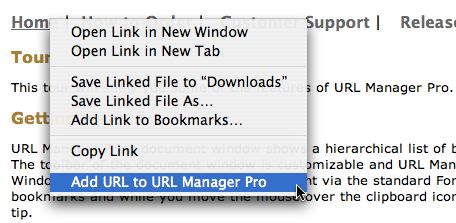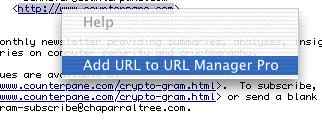| Add Bookmark CMI plug-in |
| Home | | Customer Support | | Download | | Release Notes | | FAQ | |
|
A Control-Click on a hypertext link in Safari, Explorer, DEVONagent or iCab IntroductionThe Add Bookmark CMI (Contextual Menu Item) plug-in adds a special command to the Contextual Menu when you Control-Click on hypertext links on a web page and when you Control-Click on a selection of text (any app). Web Browsers that support Contextual Menus: Safari, Explorer, DEVONagent and iCab. WWW With the Add Bookmark CMI plug-in you can Control-Click on a hypertext link in a browser window and then choose "Add Link to URL Manager Pro" from the Contextual Menu. You can also Control-Click on a bookmark or a selection of bookmarks in the Favorites Window of Explorer and choose "Add Links to URL Manager Pro". The plug-in also works with Apple Mail and Eudora, for example. Just Control-Click on a URL and you can bookmark the URL with the command "Add URL to URL Manager Pro". Note: BBEdit also supports the plug-in. Examples See the screenshot above (Safari) for an example: See the screenshot below (Eudora) for another example:
A click on a selection of text in Eudora How to installThe name of the CMI plug-in file is "AddBookmark.plugin" (Mac OS X) or "Add Bookmark" (Mac OS 9). To install:
Version HistoryVersion 1.4 is a Universal Binary and adds support for Apple Mail and DEVONagent. Download
[ Home Page ] |